Exploring the Latest Features in Visual Studio Blazor App
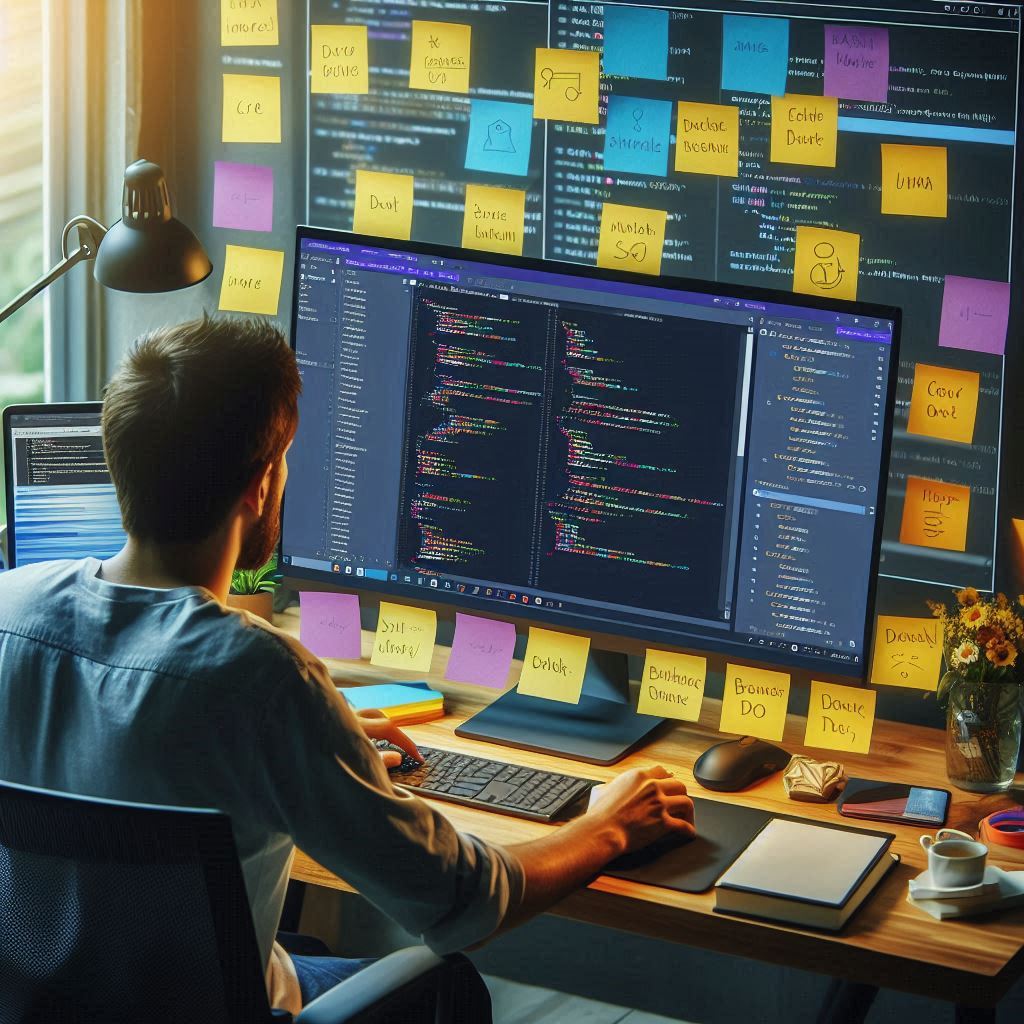
Blazor, a framework for building interactive web applications using C# and .NET, has seen significant advancements with the latest updates in Visual Studio. These enhancements aim to streamline the development process, improve performance, and provide developers with more robust tools to create dynamic web applications. This comprehensive guide delves into the latest features and improvements in the Visual Studio Blazor App, highlighting how they can benefit developers and businesses alike.
One of the most notable features in the latest Visual Studio Blazor App is the introduction of server-side rendering capabilities. This feature, often referred to as “Blazor United,” allows developers to use Blazor components for both client-side and server-side rendering. This unification effort simplifies the development process by enabling the use of reusable Blazor components regardless of the chosen architecture. Server-side rendering enhances performance by reducing the initial load time and improving the overall user experience, especially for applications with complex UI elements.
Another significant improvement is the enhanced support for Blazor WebAssembly. Blazor WebAssembly allows developers to run .NET code directly in the browser using WebAssembly, eliminating the need for JavaScript. The latest updates in Visual Studio include performance optimizations for Blazor WebAssembly, making it faster and more efficient. These optimizations include improvements to the runtime, better memory management, and reduced download sizes, all of which contribute to a smoother and more responsive user experience.
The new Blazor Web App project template is another exciting addition. This template provides a single starting point for building web applications using Blazor components, whether they are rendered on the server or the client. It combines the strengths of the existing Blazor Server and Blazor WebAssembly hosting models with new capabilities such as server-side rendering, streaming rendering, and enhanced navigation and form handling. This unified template simplifies the development process and allows developers to experiment with different rendering modes as they become available.
Hot Reload is a feature that has been significantly improved in the latest Visual Studio Blazor App. Hot Reload allows developers to make changes to their code and see the results immediately without having to restart the application. This feature enhances productivity by reducing the time spent on the build and deploy cycle. The latest updates include better support for Hot Reload in Blazor applications, making it easier to iterate on UI changes and debug issues in real-time.
Blazor’s integration with JavaScript has also been enhanced. While Blazor allows developers to build web applications using C# and .NET, there are scenarios where integrating with existing JavaScript libraries and APIs is necessary. The latest updates in Visual Studio provide improved support for JavaScript interop, making it easier to call JavaScript functions from C# and vice versa. This enhanced integration allows developers to leverage the vast ecosystem of JavaScript libraries while still benefiting from the productivity and type safety of C#.
Security is a critical aspect of web application development, and the latest Visual Studio Blazor App includes several enhancements in this area. New authentication and authorization features make it easier to implement robust security measures in Blazor applications. These features include preconfigured templates for common authentication scenarios, integrated tooling for managing user identities, and support for popular authentication protocols such as OAuth and OpenID Connect. These enhancements ensure that developers can build secure applications that protect user data and comply with industry standards.
The latest updates also include improvements to Blazor’s component model. Blazor’s flexible and reusable component model is one of its key strengths, allowing developers to build complex UIs from simple, composable components. The latest enhancements include better support for component parameters, improved event handling, and new lifecycle methods that provide more control over component behavior. These improvements make it easier to build and maintain large-scale applications with Blazor.
Blazor’s support for Progressive Web Apps (PWAs) has also been enhanced. PWAs combine the best features of web and mobile applications, offering a fast, reliable, and engaging user experience. The latest updates in Visual Studio include better tooling for building PWAs with Blazor, making it easier to create applications that work offline, provide push notifications, and access device hardware. These enhancements allow developers to deliver a seamless experience across all devices, from desktops to mobile phones.
Another exciting feature is the improved support for Blazor Hybrid apps. Blazor Hybrid allows developers to build cross-platform applications that run on both web and native platforms using a single codebase. The latest updates include better integration with .NET MAUI, Microsoft’s framework for building cross-platform applications. This integration allows developers to use Blazor components in .NET MAUI apps, providing a consistent user experience across web, mobile, and desktop platforms.
In conclusion, the latest features and improvements in the Visual Studio Blazor App represent a significant step forward for the Blazor framework. From server-side rendering and enhanced WebAssembly support to improved security and better tooling for PWAs and hybrid apps, these updates provide developers with powerful tools to build modern, high-performance web applications. By staying updated with these advancements, developers can leverage the full potential of Blazor to create innovative applications that meet the evolving needs of users and businesses. As the Blazor framework continues to evolve, embracing these new features will be crucial for maintaining a competitive edge in the fast-paced world of web development.
Related Posts
-

-

-
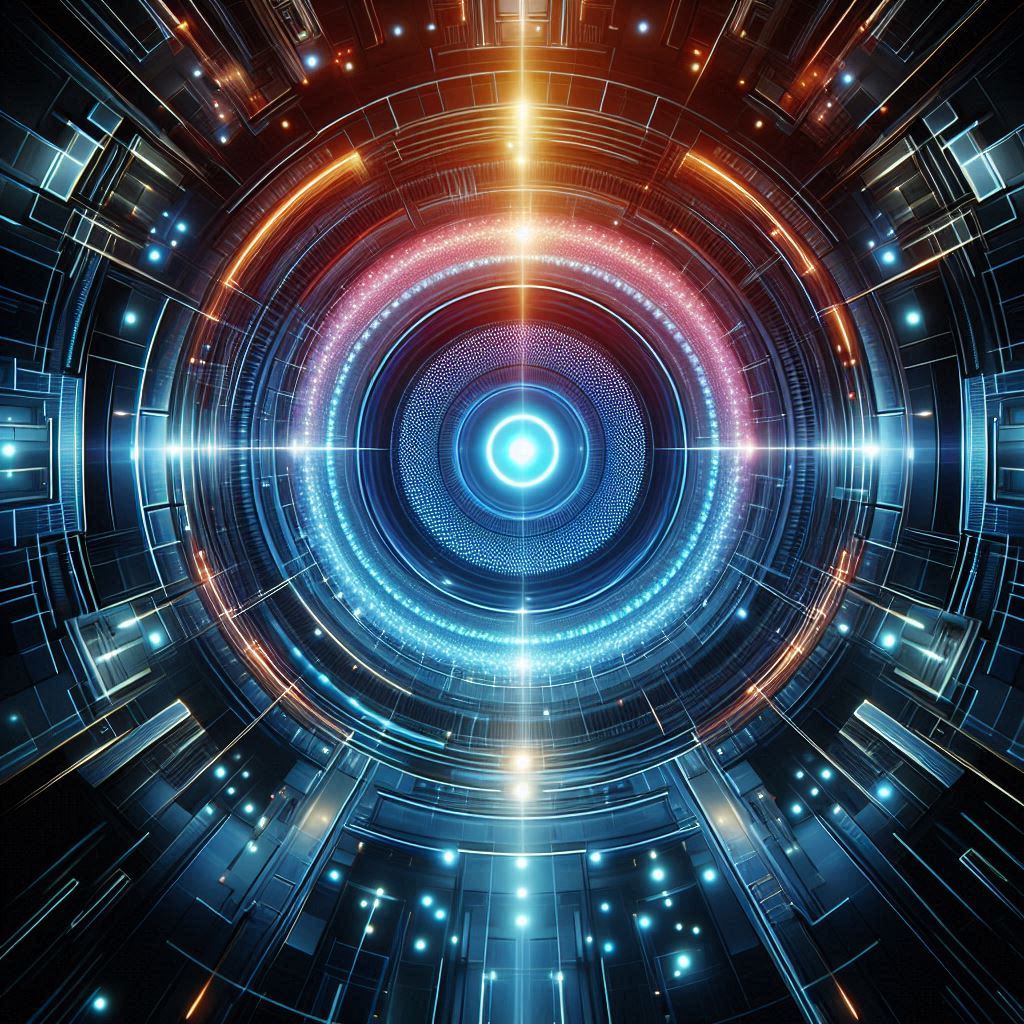
-
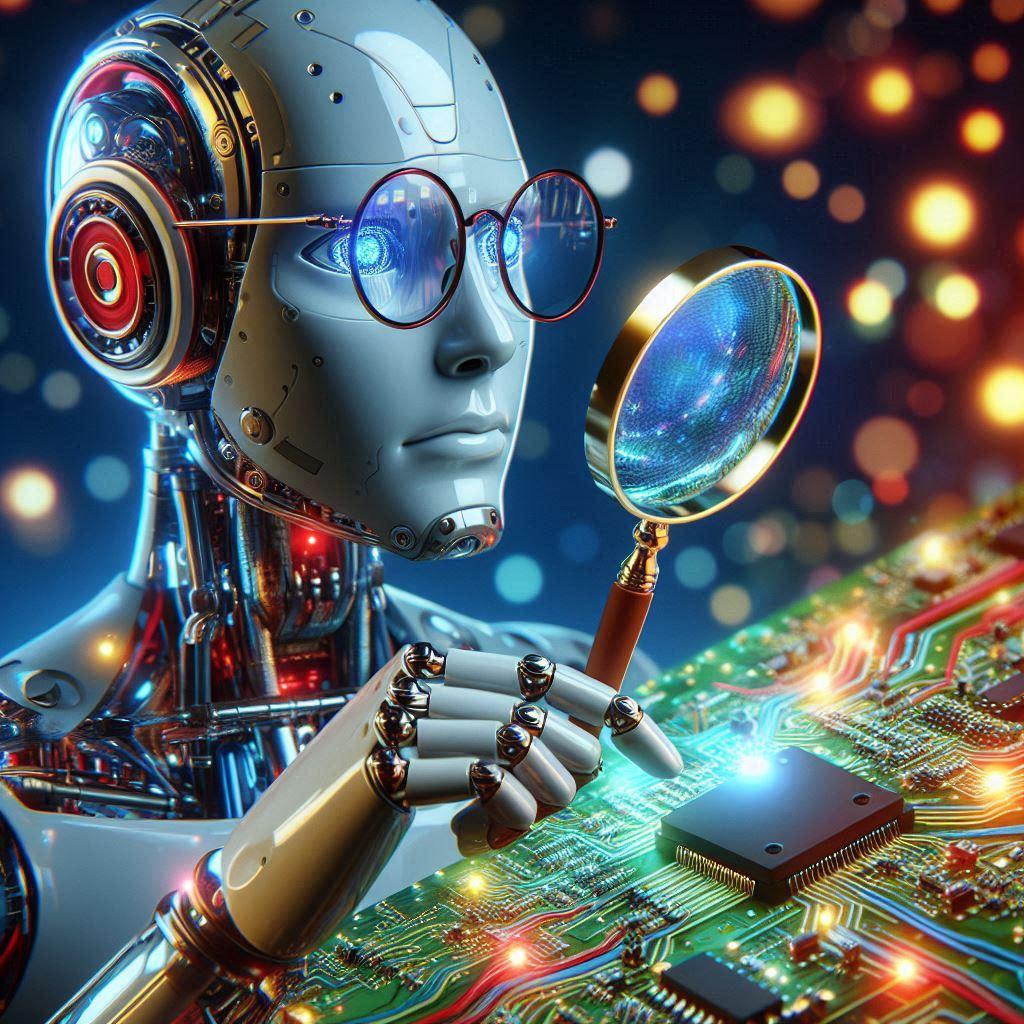
-

AI and Web Technologies
7/3/2024 -
