Enhancing Site Loading Performance: A Comprehensive Guide
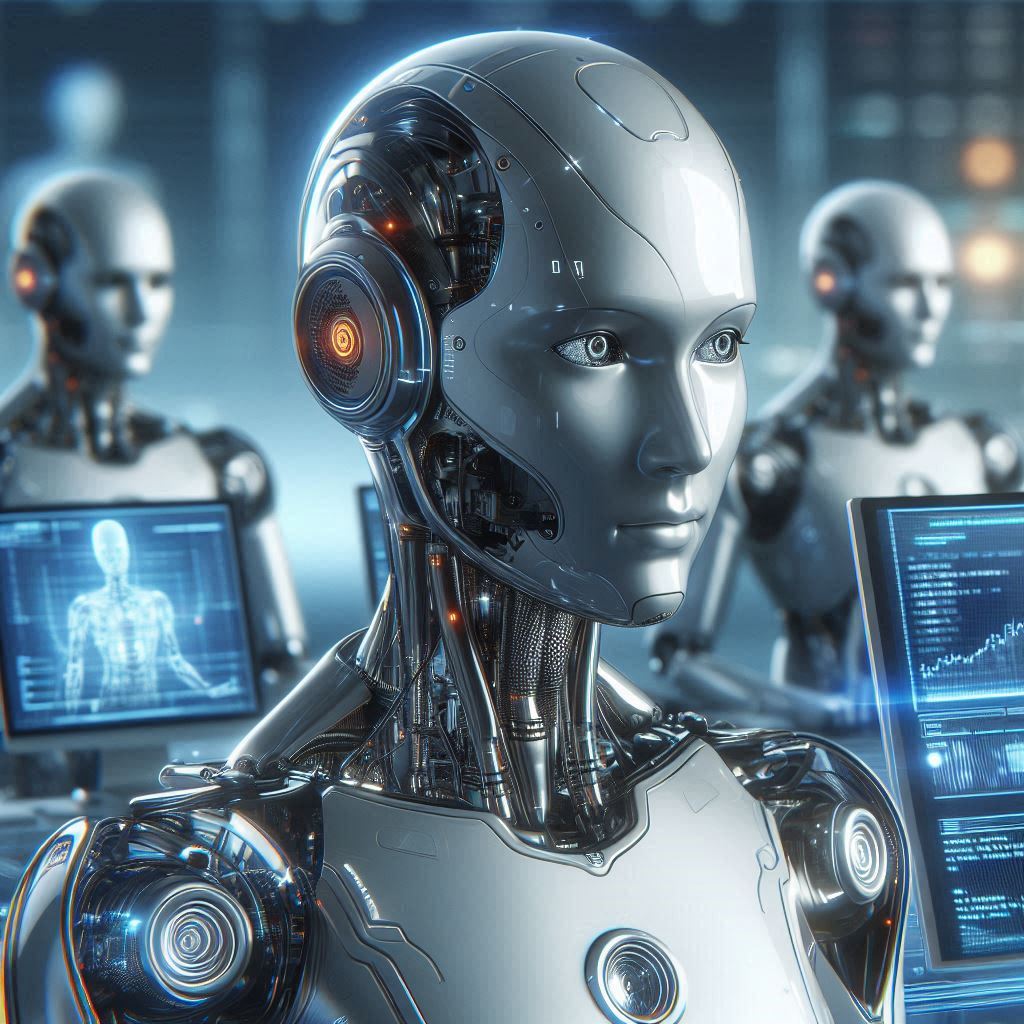
In today’s fast-paced digital world, the speed at which a website loads can significantly impact user experience, search engine rankings, and overall business success. Slow-loading websites can frustrate users, leading to higher bounce rates and lower conversion rates. Therefore, optimizing site loading performance is crucial for maintaining a competitive edge. This comprehensive guide explores various strategies to enhance site loading performance.
The first step in improving site loading performance is to analyze the current speed and identify bottlenecks. Tools like Google PageSpeed Insights, GTmetrix, and Pingdom provide detailed reports on various performance metrics, including page load time, time to first byte, and render-blocking resources. These tools also offer suggestions for improvement, making it easier to pinpoint areas that need attention.
One of the most effective ways to speed up a website is by optimizing images. Images often constitute a significant portion of a webpage’s total size, and large, unoptimized images can drastically slow down loading times. To optimize images, consider compressing them using tools like TinyPNG or ImageOptim. Additionally, using modern image formats like WebP can reduce file sizes without compromising quality. Implementing lazy loading, where images are only loaded when they come into the viewport, can also enhance performance by reducing the initial load time.
Another critical factor in site loading performance is minimizing HTTP requests. Each element on a webpage, including images, scripts, and stylesheets, requires a separate HTTP request. Reducing the number of these requests can significantly speed up loading times. This can be achieved by combining multiple CSS and JavaScript files into a single file, using CSS sprites for small images, and removing unnecessary plugins and scripts.
Leveraging browser caching is another effective strategy to improve site loading performance. Browser caching stores static files, such as images, CSS, and JavaScript, on the user’s device, allowing the browser to load these files from the local cache rather than downloading them again on subsequent visits. This reduces the load on the server and speeds up page load times. Setting appropriate cache expiration headers ensures that the cached content is updated periodically.
Using a Content Delivery Network (CDN) can also enhance site loading performance. A CDN distributes website content across multiple servers located in different geographic regions. When a user accesses the website, the CDN serves the content from the server closest to the user’s location, reducing latency and improving load times. Popular CDN providers include Cloudflare, Akamai, and Amazon CloudFront.
Minifying CSS, JavaScript, and HTML files can further improve site loading performance. Minification involves removing unnecessary characters, such as whitespace, comments, and line breaks, from the code. This reduces the file size and speeds up the download process. Tools like UglifyJS, CSSNano, and HTMLMinifier can automate the minification process.
Enabling gzip compression on the server is another effective way to reduce file sizes and speed up loading times. Gzip compresses files before sending them to the browser, which then decompresses them upon receipt. This reduces the amount of data transferred over the network and speeds up the loading process. Most modern web servers, including Apache and Nginx, support gzip compression.
Optimizing the server and database performance is also crucial for improving site loading times. Using a fast and reliable hosting provider, upgrading to a higher-performance server, and optimizing the database can significantly enhance performance. Techniques such as database indexing, query optimization, and regular database maintenance can reduce server response times and improve overall site speed.
Implementing asynchronous loading for JavaScript and CSS files can further enhance performance. By default, the browser blocks rendering while it downloads and parses CSS and JavaScript files. Asynchronous loading allows the browser to continue rendering the page while these files are being downloaded, reducing the perceived load time. Adding the “async” or “defer” attribute to script tags can enable asynchronous loading.
Finally, monitoring and continuously optimizing site performance is essential for maintaining fast loading times. Regularly testing the website using performance analysis tools, keeping software and plugins up to date, and staying informed about the latest optimization techniques can help ensure that the site remains fast and responsive.
In conclusion, enhancing site loading performance involves a combination of techniques, including image optimization, minimizing HTTP requests, leveraging browser caching, using a CDN, minifying files, enabling gzip compression, optimizing server and database performance, and implementing asynchronous loading. By following these strategies and continuously monitoring performance, developers can create fast, responsive websites that provide a better user experience and achieve higher search engine rankings. As technology evolves, staying updated with the latest trends and best practices in web performance optimization will be crucial for maintaining a competitive edge in the digital landscape.
Related Posts
-

-

-
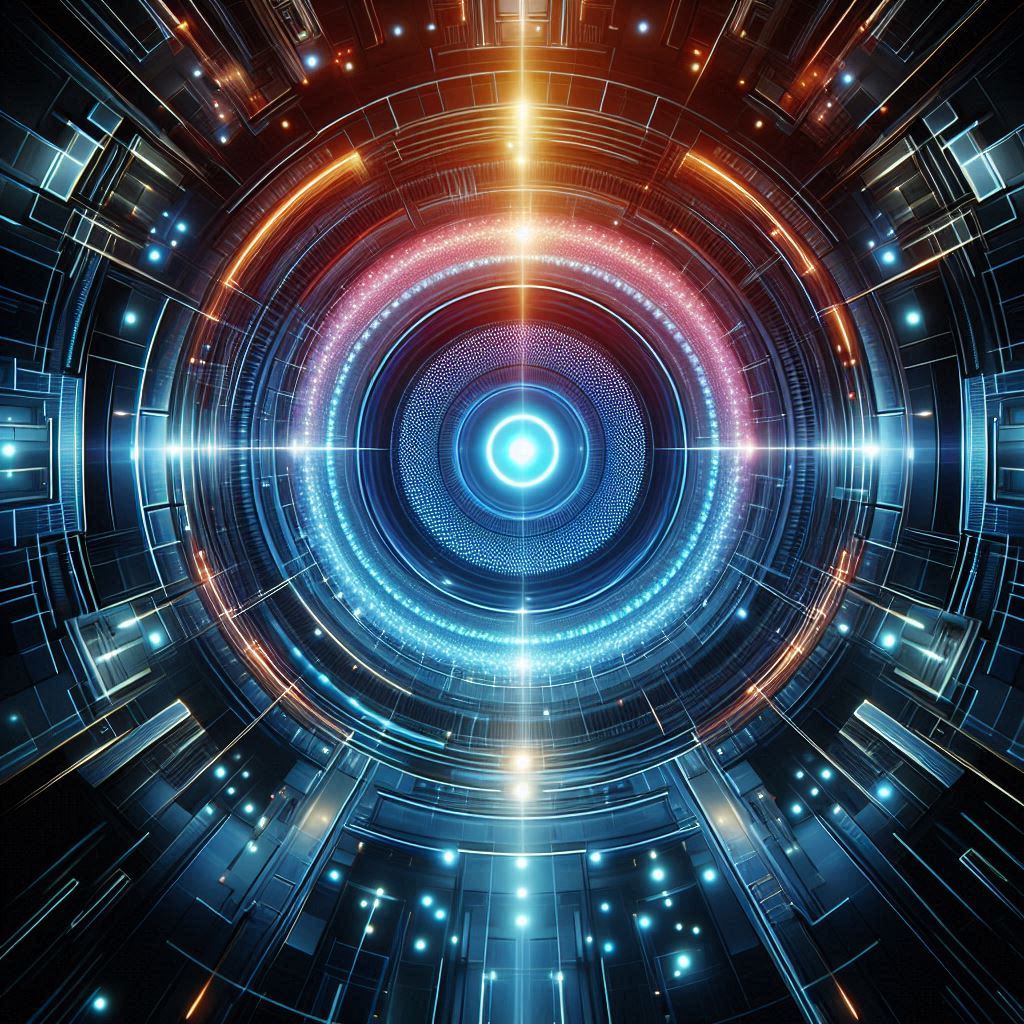
-
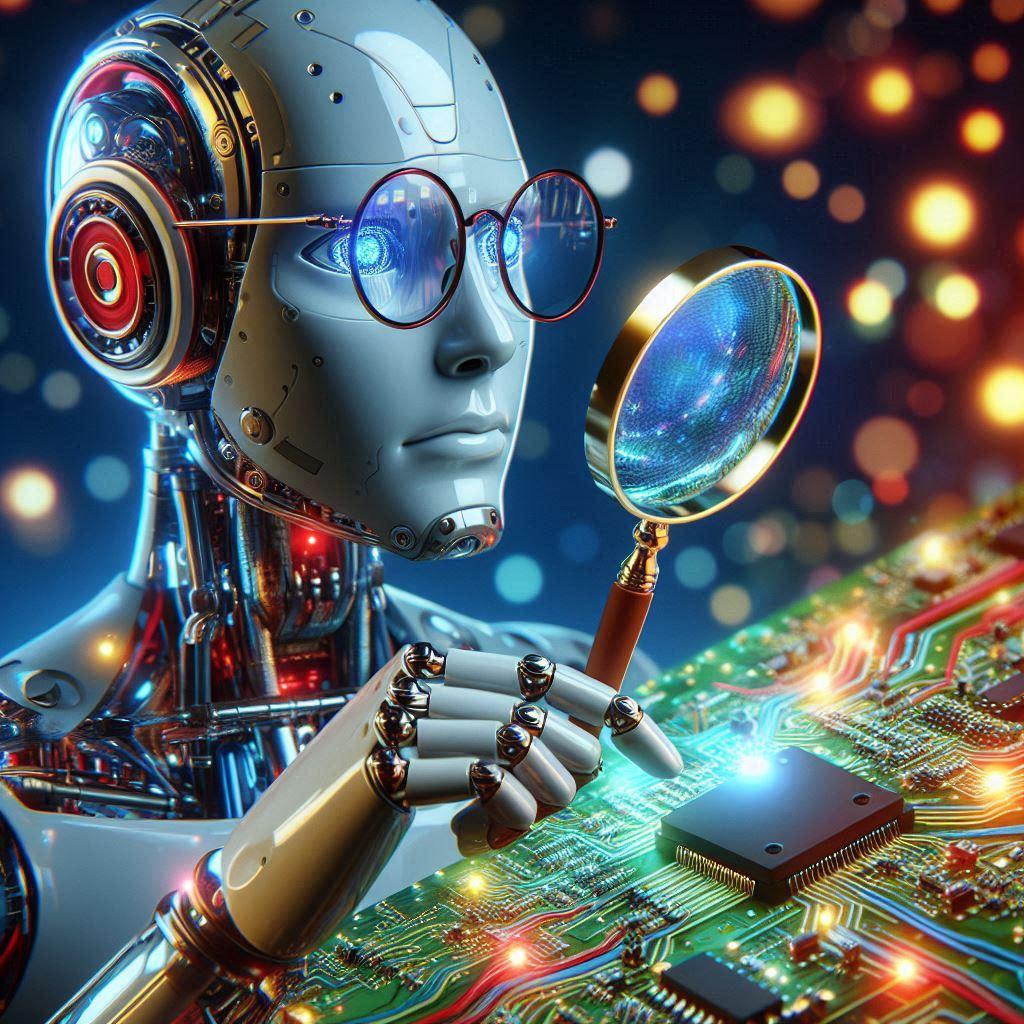
-

AI and Web Technologies
7/3/2024 -
